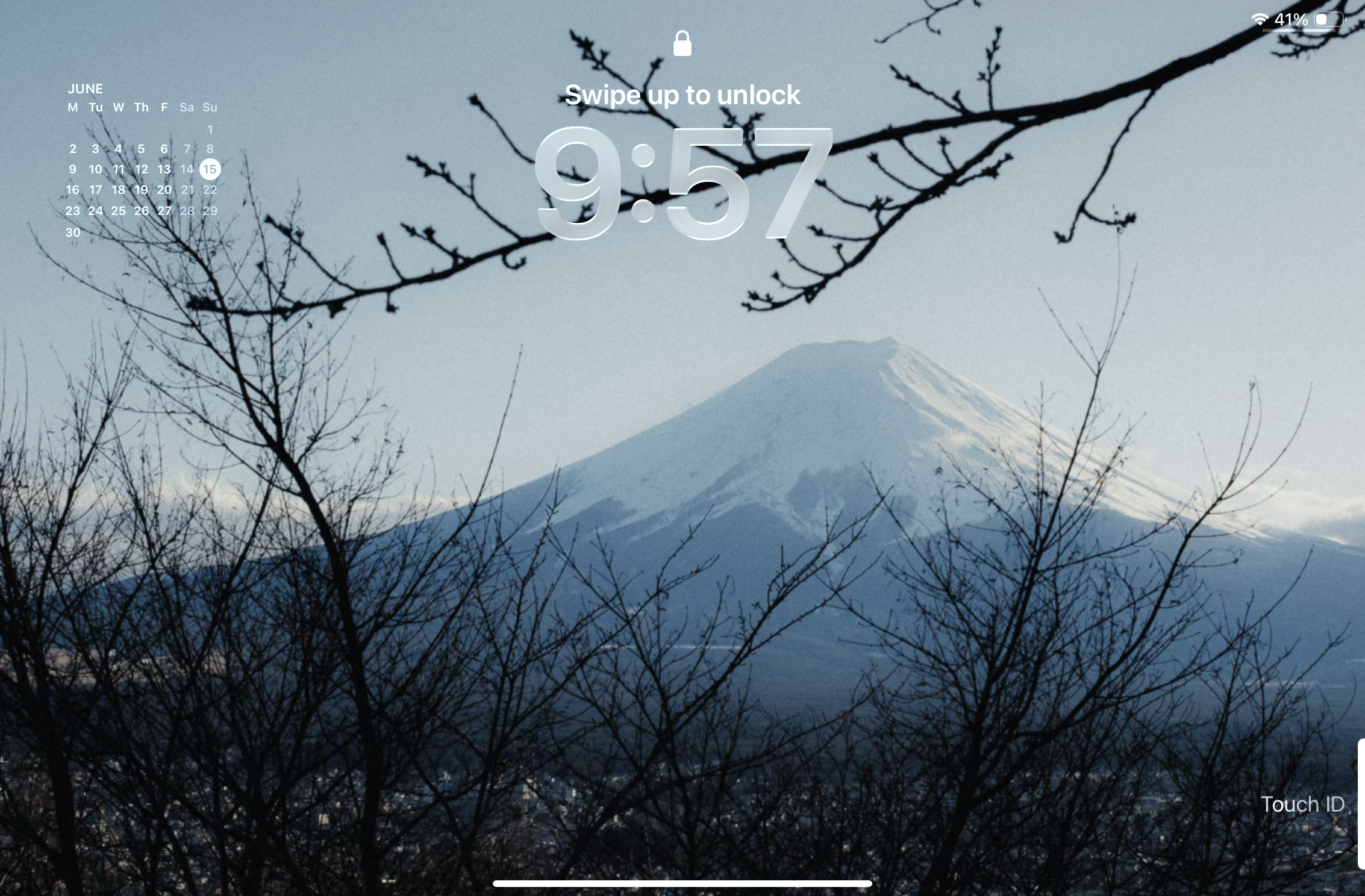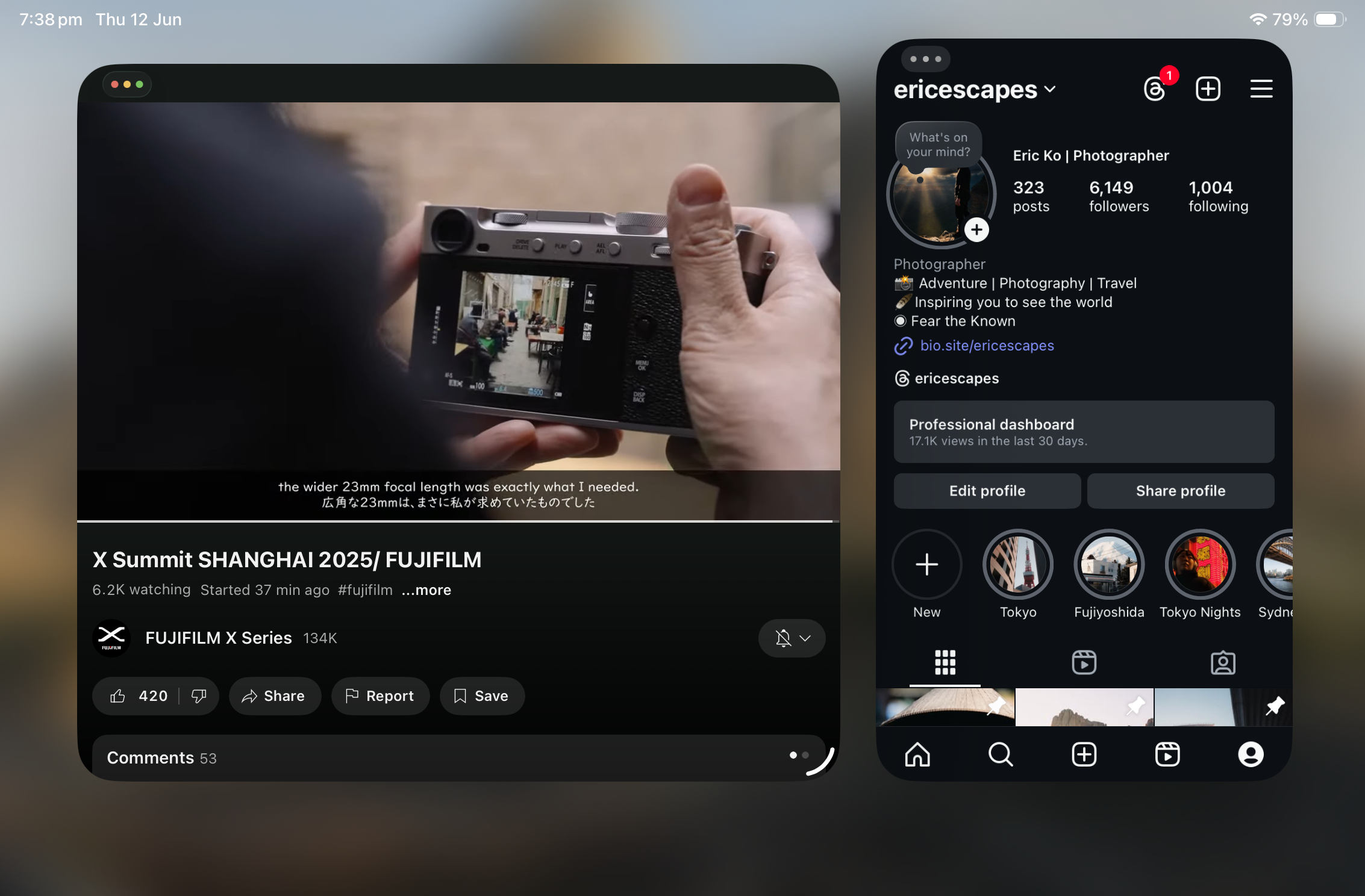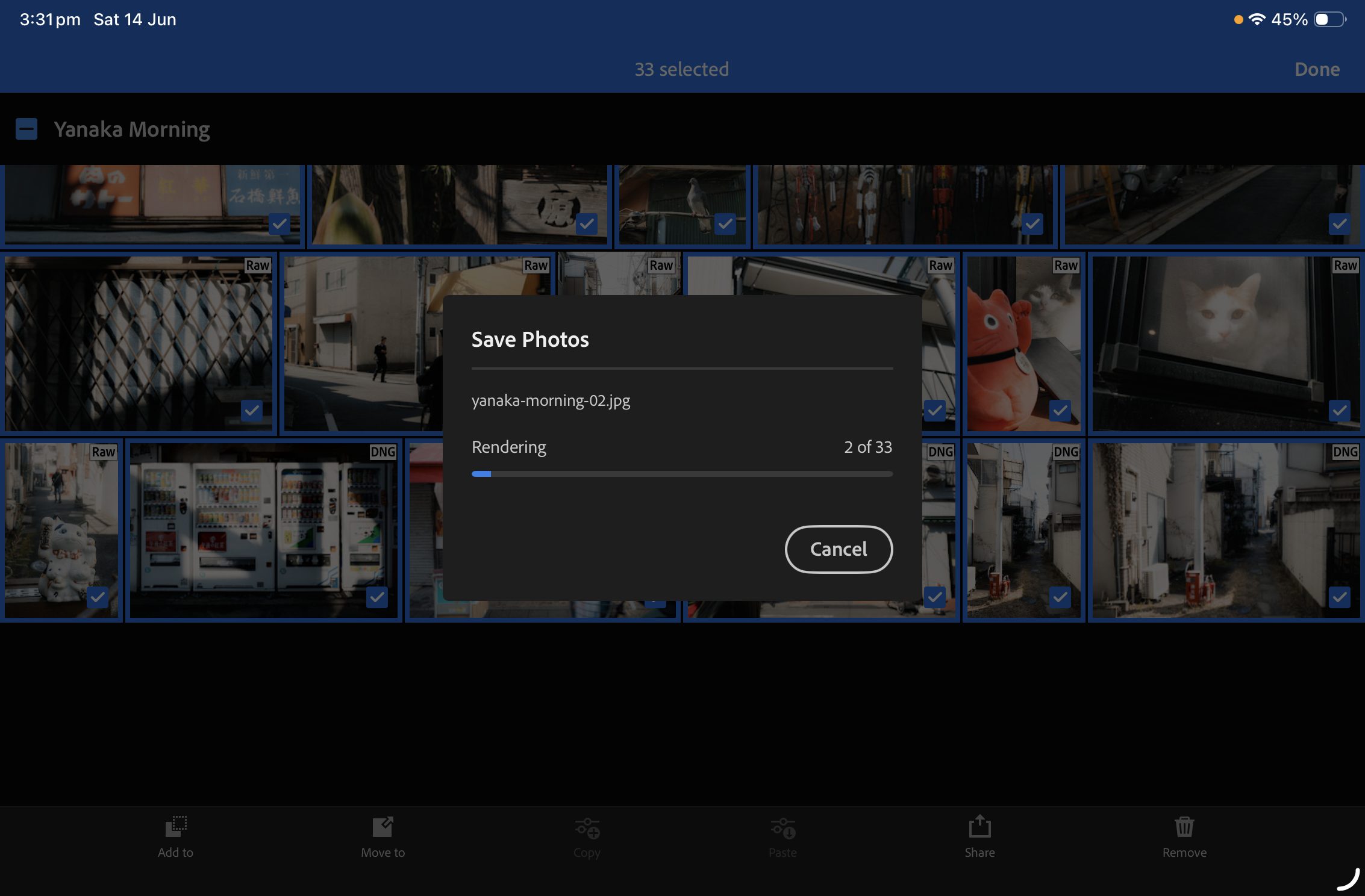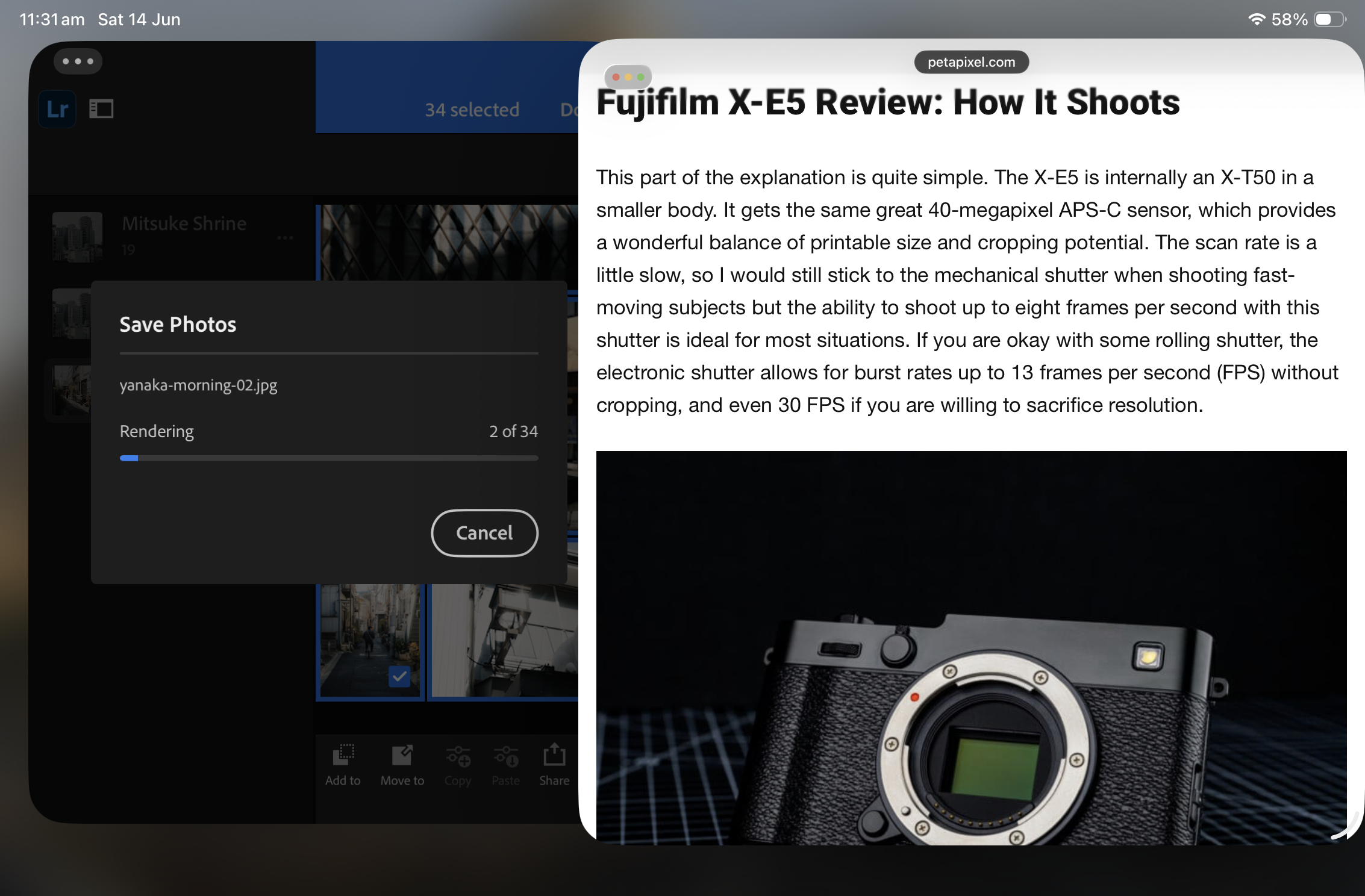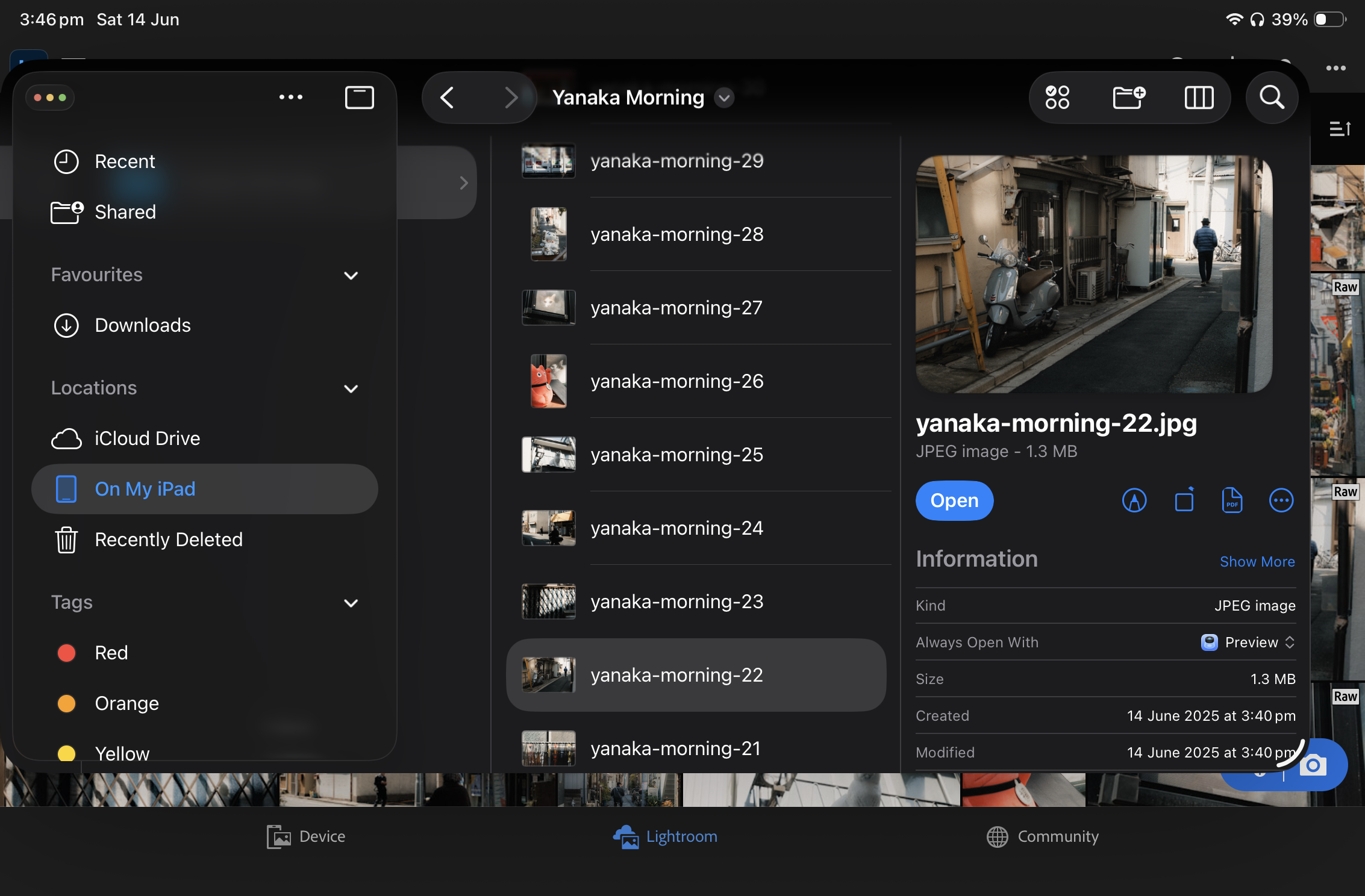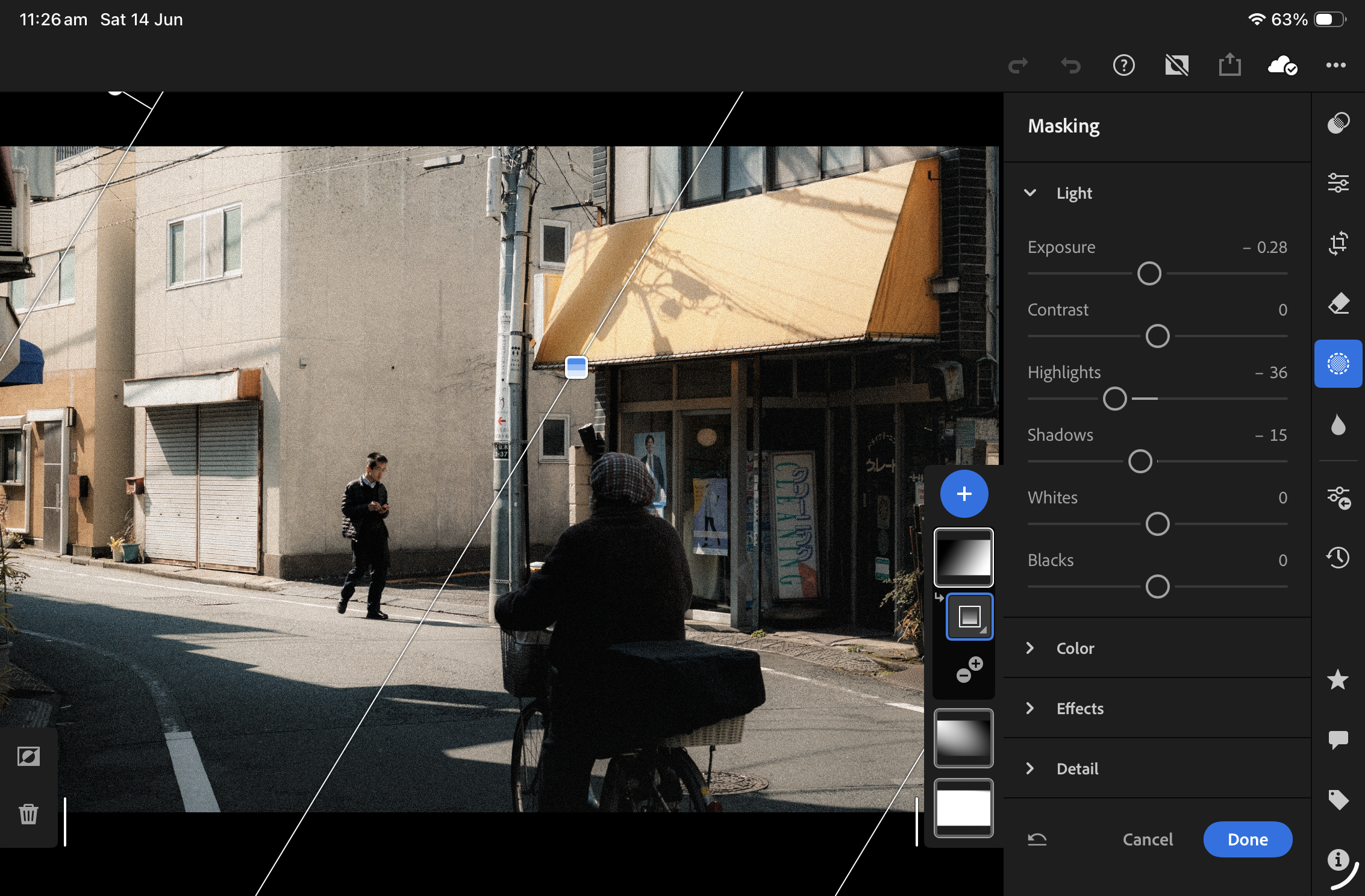iPadOS 26 and the iPad Mini - Finally Useful?
I’ve tried. I really have. To make the big iPads work as a travel device, specifically for travel photography.
The specs sound great. High resolution screens. Battery power for days. Supposedly a “laptop replacement.” But once I actually tried doing real work on them, offloading photos, sorting through selects, managing files, editing in Lightroom, maybe even writing a blog post, I hit wall after wall.
I ended up needing a Mac to do things in like 90% of use cases. So I just went back to using a MacBook Air as my travel machine. It’s light, fast, and more importantly versatile. It just works without me needing to force anything.
But the iPad Mini? That surprised me.
Not because it was better. But because it did the same basic stuff as the bigger iPads, without pretending to be a laptop. It’s compact, quick, and if I’m honest, it was doing just enough for those lighter trips where I didn’t want to lug a full setup. But… those same iPad/Mobile constraints existed here also.
And now, with iPadOS 26, things are finally starting to click.
Real Upgrades That Actually Matter (For Me)
Apple’s finally giving the iPad some love where it counts. iPadOS 26 isn’t just a coat of paint (I’m not sold on this Liquid Glass Design), it adds multitasking, background tasks, and a file manager that doesn’t make you want to scream.
And best of all? These features aren’t locked to the $2k Pro models. They’re all here on the iPad Mini, which is what I installed the developer beta on.
Let’s break down what’s working and where it still sucks.
Real Multitasking (Finally)
This is the biggest shift.
Apps now open in floating windows. You can resize them, stack them, drag them around. It’s starting to feel like a baby Mac. I can:
Write blog drafts in Notes while referencing shots in Safari
Copy between Files, external drives and Lightroom without everything breaking
Juggle apps without rage quitting the iPad entirely
This alone makes the Mini feel way more capable than any version of iPadOS before.
Background Tasks Actually Work (Mostly)
One of my biggest gripes in the past: export a bunch of RAWs in Lightroom, switch apps, and… boom everything grinds to a halt.
The promise in iPadOS 26 is that background tasks are finally here. Apple even highlighted this at WWDC 2025 and promoted it on the iPadOS 26 product page. It’s supposed to let exports, renders, and file transfers continue while you jump into other apps.
But in this beta build? They're not fully active yet.
Lightroom still pauses exports or processing when you switch away from the app. Background rendering is mentioned in the developer notes, but it’s not functional yet in Beta 1.
That said, I’d be shocked if it doesn’t land in a future update. Once it works, this will genuinely change the experience of editing on the iPad. Just not today.
A File Manager That Doesn’t Fight You
We’ve got column view now! Quick previews. Stable handling of external SSDs. Not exactly groundbreaking, but when you’re trying to sort 300 photos after a shoot, this stuff matters.
I can browse folders, preview RAWs, and only import the shots I want without relying solely on Lightroom to do it.
Is it as flexible as macOS? Of course not. But for travel? It’s finally not terrible.
Lightroom Mobile is still missing core tools.
You don’t get intersect masks, advanced colour grading, or calibration tools. So any serious edit still needs to happen on macOS.
Final Cut Mobile Still Has a Long Way to Go
Final Cut on iPad looks clean. It opens quickly. You can trim, cut, and export simple videos. But if you care about: Colour grading tools, Multi-layer timelines, support for third-party plugins, Ease-of-use features that exist on the Mac version… it just doesn’t hold up.
So right now, Final Cut for iPad feels more like a slick demo than a reliable tool. A nice idea but only good for quick edits for stuff like Instagram Reels, but once things get complex, the iPad taps out.
Still Frustrating in Places
There are a few things that haven’t improved:
Websites still treat the iPad like a phone: Booking flights, filling out weird forms, or accessing older dashboards? You often get stuck in mobile view with no way out.
Downloads can still be weird: Even with the improved Files app, you don’t always get full control. Save locations, incomplete downloads, it’s better, but not quite as flexible as MacOS.
App Support: Much like the web browsing experience, Applications like Lightroom still feel like mobile apps. Limited in features compared to the desktop counter parts. I suspect devs will update to match the more complex features of the OS in due time.
So... Is It Finally Worth It?
It depends what you’re after.
If you want to fully replace a laptop, this isn’t it. But if you’re like me, someone who wants to travel light, offload photos & videos, browse & sort, write a bit, and maybe edit a few selects, the iPad Mini with iPadOS 26 finally makes sense.
I don’t feel like I’m fighting it anymore. It’s small, fast, and capable enough. And it’s only going to get better as the OS matures.
Would I use it for everything? No.
Would I trust it as my only device on a short trip? Honestly… yeah, maybe. I’ll keep testing.
And that’s a big shift from just a few months ago.
Note: This post is based on iPadOS 26 Developer Beta 1, released on June 10, 2025. It’s still buggy and if you rely on your iPad as your primary device, I’d strongly recommend staying away for now.
The stable, public version is expected sometime around September or October 2025.
And just to wrap things up. Everything I’ve mentioned here applies across all iPads in Apple’s current lineup, whether it’s the base iPad, iPad Air, iPad Pro, or my personal favourite: the iPad Mini. And that, in my opinion, makes the platform a lot more solid for travel use. You don’t need to go “Pro” or even take a Mac setup to get the good stuff anymore. You just need the right expectations and maybe a bit of patience for the final release.